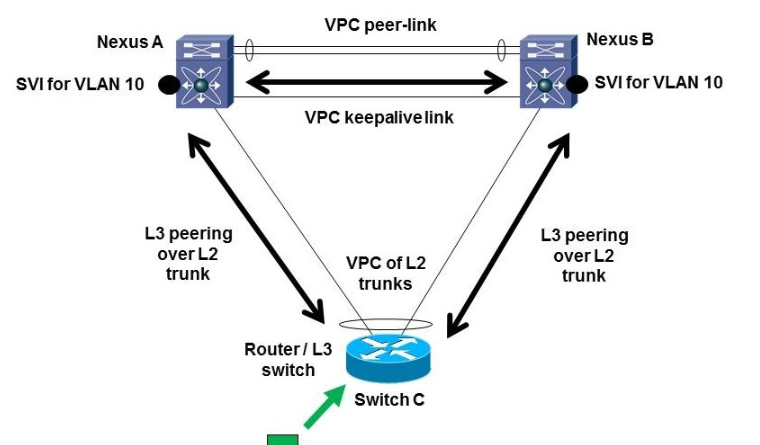How To Configure Nexus VPC Peer Link Best Practices
Understanding the Nexus VPC Peer Link is crucial for ensuring high availability and optimal performance in your data center network. In a Virtual Port Channel (VPC) setup, the peer link serves as the communication channel between two Nexus switches, allowing them to operate as a single logical entity. This link enables seamless synchronization of control plane information and helps prevent split-brain scenarios.
The VPC peer link is not used for forwarding user traffic; instead, it carries control packets like Bridge Protocol Data Units (BPDUs) and keep-alive messages between the peers. By establishing this connection, both switches can coordinate their actions and maintain consistency in the network state. Understanding how these exchanges occur over the peer link is essential for grasping the inner workings of VPC technology.
By comprehending the role of the Nexus VPC Peer Link, you can better appreciate its significance in enhancing network resiliency and overall efficiency. With a solid grasp on this fundamental aspect of VPC configuration, you’ll be well-equipped to implement best practices and troubleshoot any issues that may arise during operation.
What is VPC in Nexus
Virtual Port Channel (VPC) in Nexus is a technology that allows you to create a link aggregation between two Nexus switches, treating them as a single logical switch. This setup enhances redundancy and bandwidth while also providing seamless failover capabilities. VPC enables you to connect devices to both Nexus switches simultaneously, ensuring high availability for your network.
By utilizing VPC, you can eliminate Spanning Tree Protocol (STP) blocked ports and maximize the utilization of all links in the port channel. This results in improved performance and efficiency within your network infrastructure. With VPC, you can achieve active-active uplinks without any downtime during maintenance or upgrades.
VPC simplifies network design by enabling cross-switch EtherChannels, enhancing fault tolerance, load balancing traffic across multiple links effectively, and improving overall network resiliency.
How VPC Works in Nexus
Virtual PortChannel (vPC) is a feature in Nexus switches that allows for the creation of a single logical link between two switches, providing redundancy and load balancing. When configured, vPC enables both switches to act as a single device to connected devices.
Each switch in the vPC pair retains its control plane and management functions while presenting itself as one virtual entity to downstream devices. This setup eliminates Spanning Tree Protocol (STP) blocked ports, enhancing network efficiency.
By using vPC, traffic can be distributed across multiple physical links, increasing bandwidth utilization and resiliency. In case of a link or switch failure, traffic seamlessly fails over to the remaining active links without service disruption.
VPC simplifies network design by allowing for increased flexibility and scalability while ensuring high availability through redundant connections.
How to Configure VPC on Nexus 7000
Configuring Virtual Port Channels (vPC) on Nexus 7000 switches is crucial for creating a resilient and high-performing network infrastructure. To set up vPC on Nexus 7000, you first need to ensure that both switches are running the same version of NX-OS software. This compatibility is essential for seamless operation between the two peers.
Next, configure vPC domain parameters such as the domain ID and peer keepalive link. These settings establish communication between the peer switches and help maintain consistency within the vPC domain. Additionally, define the member ports that will be part of the vPC by configuring port channels on each switch.
Remember to verify your configuration using show commands and monitor system logs for any potential errors or inconsistencies. Testing connectivity between devices connected to vPC member ports can also help validate proper configuration before putting it into production use.
What is VPC in Nexus Switch
Virtual Port Channel (vPC) in Nexus switches is a technology that allows for the creation of a single port channel across two separate switches, providing redundancy and increased bandwidth. This feature enables devices to connect to both switches simultaneously as if they were connected to a single switch.
In essence, vPC eliminates Spanning Tree Protocol (STP) blocked ports by enabling traffic to flow through all available links while maintaining loop-free topology. By configuring vPC on Nexus switches, network administrators can enhance resiliency and optimize network performance.
With vPC, the peer-link is established between the primary and secondary switches to synchronize control plane information and ensure seamless failover in case of link or switch failure. This setup enhances high availability without introducing loops into the network architecture.
Understanding what vPC entails in Nexus switches is crucial for maximizing network efficiency and reliability.
Benefits of Using VPC Peer Link
Utilizing VPC Peer Link in Nexus switches offers a range of benefits to network administrators. One key advantage is increased redundancy and fault tolerance. By establishing a direct connection between the peer switches, traffic can seamlessly flow even if one switch fails, ensuring minimal downtime for critical services.
Another benefit is enhanced bandwidth utilization. With VPC Peer Link, both switches can actively participate in traffic forwarding, effectively doubling the available uplink bandwidth. This results in improved performance and scalability for demanding applications that require high throughput.
Additionally, VPC Peer Link simplifies network management by allowing the two Nexus switches to appear as a single logical entity to connected devices. This streamlines configuration tasks and reduces complexity when adding or removing links within the network topology.
Leveraging VPC Peer Link technology empowers organizations to build resilient and efficient networks that meet the demands of modern data centers.
Best Practices for Configuring VPC Peer Link
When it comes to configuring VPC Peer Link on your Nexus switches, following best practices is crucial for ensuring a seamless and efficient setup. One key practice is to ensure consistency in the configuration parameters across both peer devices. This includes matching VLAN configurations, spanning tree settings, and port channel configurations.
Another important practice is to perform thorough pre-configuration checks to verify that all prerequisites are met before setting up the VPC Peer Link. This can help prevent potential issues down the line and streamline the configuration process. Additionally, regularly monitoring and maintaining the VPC Peer Link configuration is essential to identify any discrepancies or performance issues promptly.
It’s also recommended to document your VPC Peer Link configuration thoroughly, including details such as interface assignments, roles of each device in the peer link setup, and any specific optimizations made. By adhering to these best practices, you can optimize the performance and reliability of your Nexus VPC Peer Link setup.
Step-by-Step Guide for Setting up VPC Peer Link
Setting up a VPC peer link on your Nexus switch is crucial for creating a resilient and high-performing network architecture. To guide you through the process, here are some step-by-step instructions that will make configuring the VPC peer link a smooth experience.
Ensure both Nexus switches have compatible software versions to avoid any compatibility issues. Next, configure the VPC domain on each switch by assigning the same domain ID to both switches. Then, designate one of the interfaces as the VPC peer-link interface and configure it with specific settings like speed and duplex mode.
After setting up the physical connections between the switches, enable features like spanning tree protocol (STP) and port channel protocol (LACP) to optimize network performance. Verify connectivity between devices connected to each switch to confirm that traffic flows seamlessly across the VPC peer link.
By following these simple steps diligently, you can establish a robust VPC peer link infrastructure that enhances network reliability and scalability for your organization.
Troubleshooting Common Issues with VPC Peer Link
Troubleshooting common issues with VPC peer links is crucial to ensure a stable network environment. One common issue that may arise is misconfigured VLANs on the peer-link, leading to connectivity problems between switches. To resolve this, double-check and align the VLAN configurations on both ends of the peer-link.
Another issue could be related to inconsistent software versions on the Nexus switches. This can cause compatibility issues and disrupt communication over the peer-link. It’s advisable to keep both switches updated with the latest compatible software versions to prevent such conflicts.
Furthermore, physical cabling problems like faulty cables or incorrect connections can also impact VPC peer link functionality. Always verify cable integrity and proper connection setup when troubleshooting connectivity issues.
In addition, monitoring logs and system alerts for any error messages related to the VPC peer link can provide valuable insights into potential issues that need attention. Regularly reviewing these logs can help proactively identify and address any underlying problems affecting the peer link stability.
Alternatives to VPC Peer Link
When it comes to networking solutions, VPC Peer Link is not the only option available. An alternative worth considering is using Virtual Routing and Forwarding (VRF) technology. With VRF, you can create multiple virtual instances of routing tables within a single router or switch.
Another alternative to VPC Peer Link is implementing Overlay Transport Virtualization (OTV). OTV allows you to extend Layer 2 connectivity between data centers over an IP network without the need for complex configurations.
Additionally, FabricPath is another viable alternative that provides scalability and flexibility in your network design. By utilizing FabricPath, you can build large Layer 2 networks with ease while benefiting from increased redundancy and load-sharing capabilities.
Software-Defined Networking (SDN) offers a modern approach to networking that separates the control plane from the data plane. By adopting SDN principles, you can achieve greater agility and automation in managing your network infrastructure.
Conclusion
Configuring Nexus VPC Peer Link is essential for creating a resilient and high-performance network infrastructure. By following the best practices and guidelines outlined in this article, you can ensure that your VPC Peer Link setup functions smoothly and efficiently. Remember to troubleshoot common issues promptly and consider alternatives if needed to optimize your network’s performance. Implementing VPC Peer Link correctly will help you maximize the benefits of Nexus switches and enhance your overall network reliability.